We at R24k hope that you and your families are safe and healthy during this pandemic.
We have spent the summertime working on new features for our R24k TM software. One of these is the option to create online packages. Our clients can now save travel packages and generate links from these to share on their websites, on social media, or directly to their customers.
In the image below of an example package, you will notice two new buttons “Create Online Package” and “Show Package Pricing”. The “Create Online Package” button lets the user generate a link for that particular package, and share this where necessary.
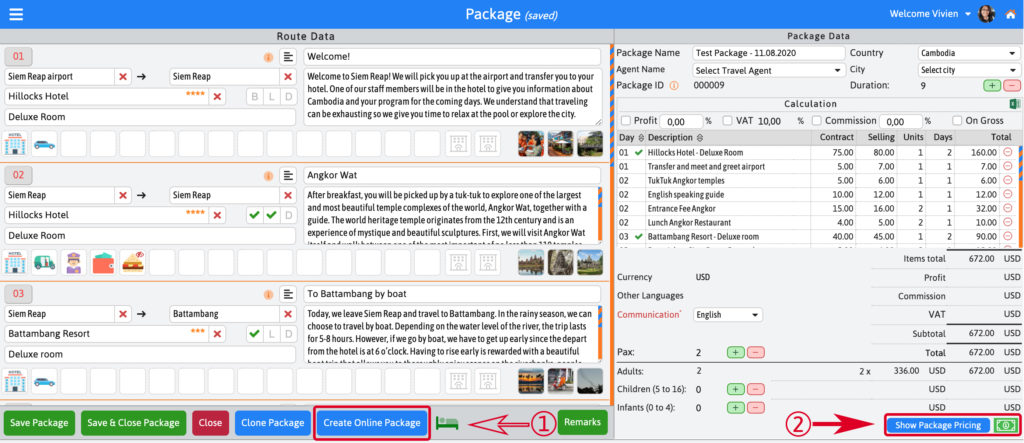
On the other hand, the “Show Package Pricing” button takes you to a window (see below image) where you can simply enter year-round prices or three different sets of rates namely low season, high and peak season prices as an option in place of an exclusive quotation. The entries for 1-6 pax are set as default. And if the client wishes to customize the number of participants, the “Add option” can be used to create more entries.
At the upper right hand corner is a currency dropdown list where clients can set any currency they need or want for their online package. This list is based on the choices made in the Financial Settings of the system, and this can be adjusted anytime.
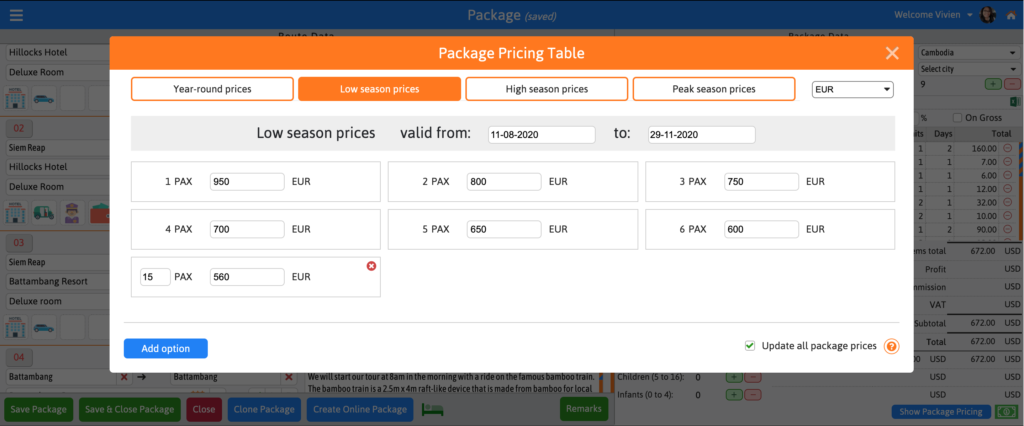
Here is a sample link to an online package https://bit.ly/2XUylVV. The image below is an example of how the prices are presented when the Package Pricing Table is used. A PDF version of the itinerary-quotation can be found in the “Downloads” section if you have made one before creating the online link.
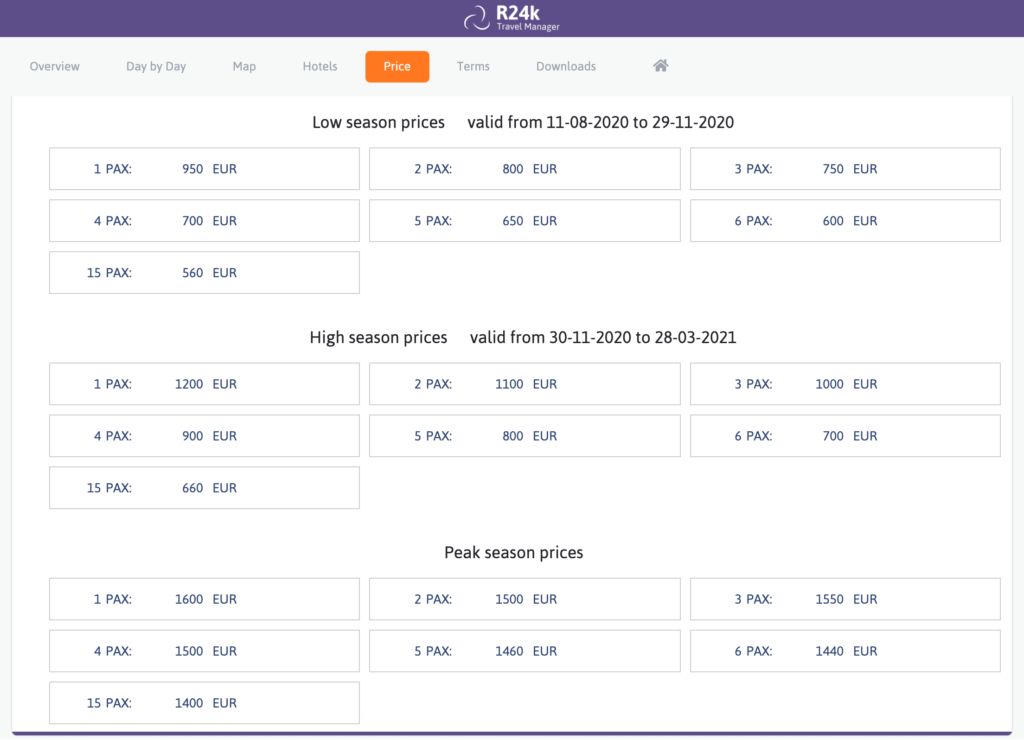
This creation of online packages is live and can already be used when you log into your R24k TM system. The process is explained in more detail in the system’s manual, or you may get in touch with us for any questions.