The R24K Travel Manager is equipped to support six languages: English, Dutch, German, French, Spanish, and Italian. Any travel package or quotation can be quickly and accurately translated into any of these languages with just a few clicks.
For the best results, we recommend completing the entire package or quotation in one language first before translating it. This approach ensures that all content-such as itinerary details, pricing, descriptions, and formatting-is finalized and consistent across all language versions. Once the original version is complete, the built-in translation feature allows you to create fully localized packages, saving both time and effort while maintaining a professional presentation for clients around the world.
Below you will find links to two example packages. The Original is in English and the Translated one in German:
This is the procedure to translate a package:
Open the package you want to translate. This will be your original version.

Next, click the Clone Package button. Tick the box labeled Clone into other language. Then click the Select Language dropdown, choose your preferred language (e.g., German), and hit the Submit button.
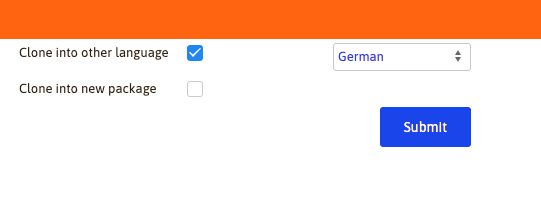
Once submitted, the system will create a cloned version of the package in your selected language. The framework, such as the menu buttons, is now translated into the new language. Now we are going to translate to content with AI. You’ll need to reopen this cloned version manually.
After opening it, click the blue Translate button to begin the translation process.
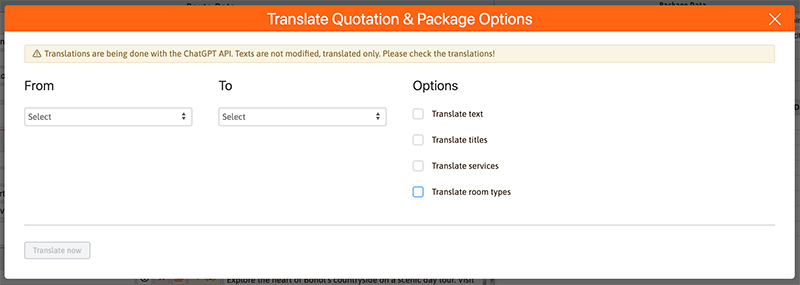
A translation window will appear. Under the From field, select the source language. Then, under the To field, select the target language
You’ll also see optional checkboxes you can use-for example, to skip already translated text or preserve formatting. These are helpful but optional. Once you’re ready, click the Translate Now button to start the process.
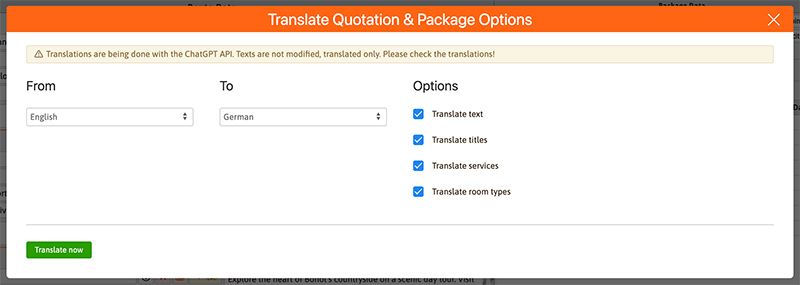
After a few moments, your package will be fully translated into the new language. All text, titles, and sections are now localized and ready for review.
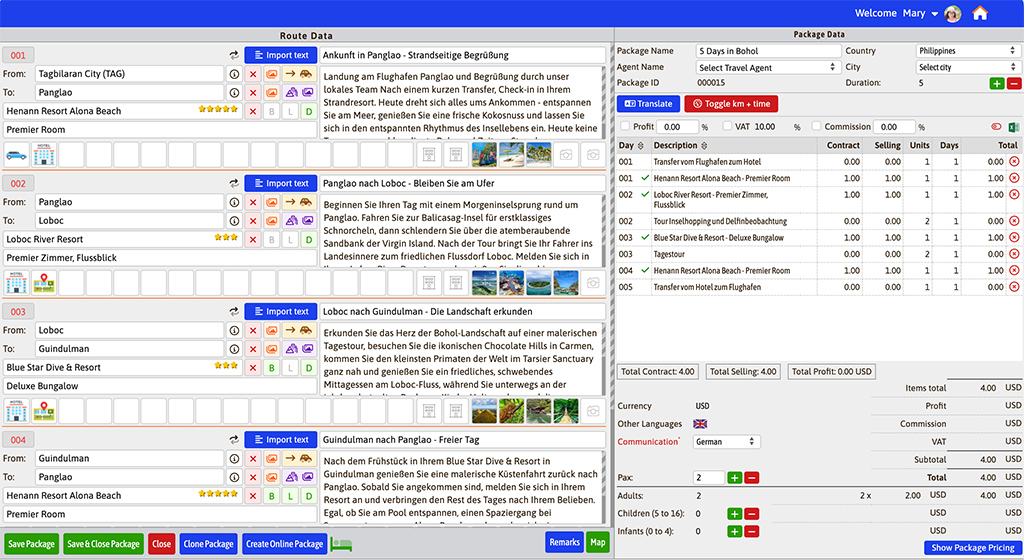
All translations are powered by AI and are approximately 99% accurate. However, we recommend reviewing the translated content to ensure accuracy, clarity, and tone. Once reviewed, your packages are ready to be presented professionally to clients in their preferred language. If you need help customizing or managing your multilingual packages, we’re here to support you-just get in touch!
Want to explore more destination examples? Take a look at our sample itinerary for the Indian Pacific train journey.