Stay Connected with R24k Travel Manager: The Guest Board on Mobile
July 6, 2024

In the fast-paced world of travel, staying connected and informed is crucial for both travel agents and their customers. Understanding this need, R24k Travel Manager introduced a groundbreaking feature that enhances communication and provides peace of mind: the guest board on mobile. This innovative function allows staff to effortlessly monitor the whereabouts of their customers, ensuring a seamless travel experience from start to finish.
This is extremely handy in cases of emergency, when you only have your mobile phone with you!
Why Location Updates Matter
The travel industry thrives on timely information. Knowing where customers are at any given moment can significantly improve service quality and operational efficiency. Customer location updates offer several key benefits:
- Enhanced Customer Service: Immediate access to customer locations allows travel agents to provide timely assistance, such as rebooking flights, arranging transportation, or offering recommendations for nearby attractions.
- Increased Safety: In case of emergencies, knowing the general area of customers enables quick and effective response, ensuring their safety and well-being.
- Streamlined Operations: By having a clear overview of customer whereabouts, staff can manage itineraries more efficiently, reducing delays and optimizing travel plans.
Key Features of the Mobile View
The mobile view of the R24k Travel Manager is designed with user convenience in mind, offering a range of features that make customer location updates simple and effective:
- Intuitive Interface: The mobile view is user-friendly, with a clean design that allows staff to easily navigate and access information.
- Secure Access: Ensure customer privacy and data security with robust encryption and access controls, allowing only authorized staff to view sensitive information.


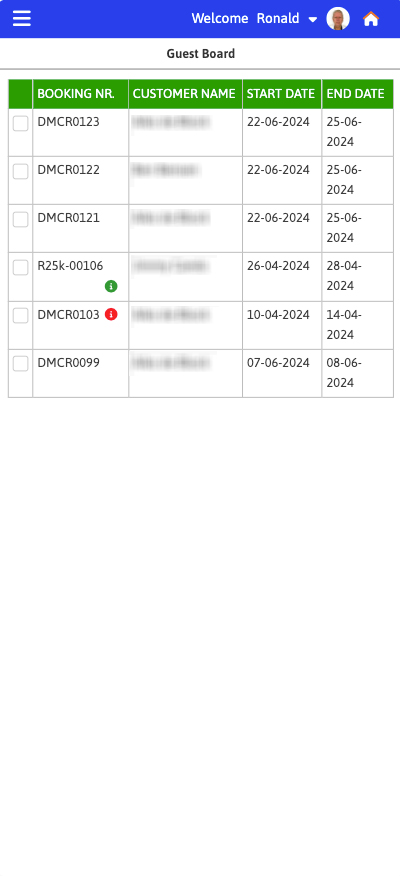
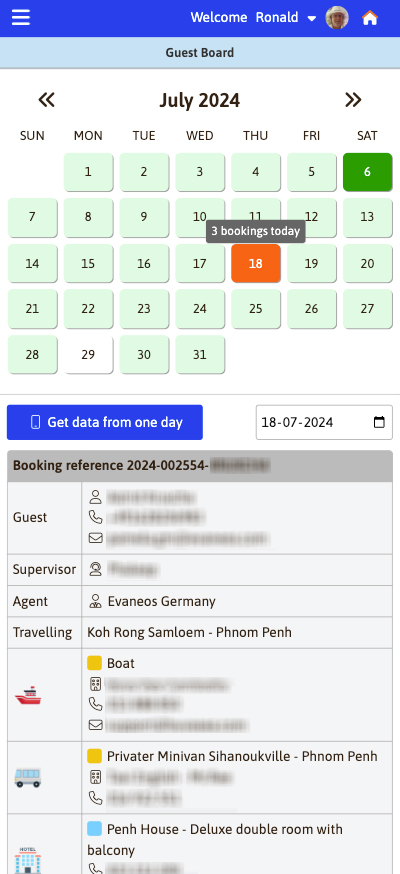
How to Use the Mobile Location Update Feature
Getting started with the mobile location update feature on R24k Travel Manager is straightforward:
- Login to R24k Travel Manager with your phone: Access the mobile view by logging into the R24k Travel Manager app using your staff credentials.
- Navigate to the Mobile Guest Board: Click on the Menu icon and then on Booking Manager.
- Overview of the day: Click on a calendar day, all your guests of this day will be displayead as well as all the related services and accommodation. or enter a date in the entry field and click ‘Get data from one day’.
Conclusion
The mobile guest board feature on the R24k Travel Manager mobile view is a game-changer for travel agencies. It empowers staff to provide exceptional service, enhances customer safety, and streamlines operations. By staying connected and informed, travel agents can deliver a superior travel experience, fostering trust and satisfaction among their clients. Embrace the future of travel management with R24k Travel Manager and take your customer service to new heights.
For more information on how the R24k Travel Manager can transform your travel agency, contact our support team today at info@r24k.com