Multiple Languages
The R24k Travel Manager makes it easy to send professional, fully informative quotations in multiple languages. What started in English now supports German, Dutch, Italian, French, Spanish, and more. Simply enable your preferred languages in Settings → Translations and create tailor-made quotes in minutes.
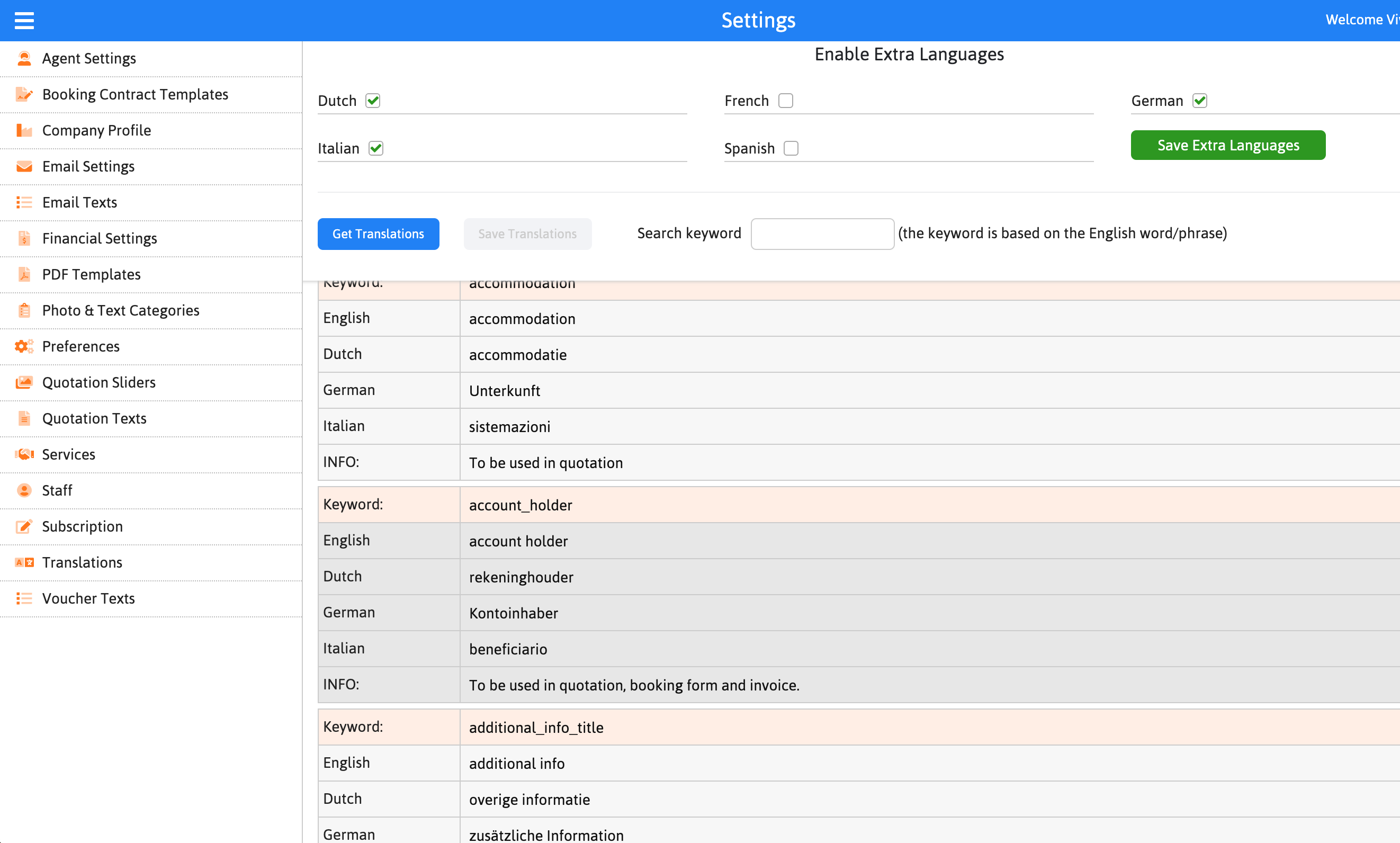
Multi-Currency Support
Agencies working across markets need flexible pricing. The R24k Travel Manager includes a powerful multi-currency tool, allowing you to switch currencies instantly while preparing quotations. Live exchange rates are powered by Fixer.io, ensuring accurate and up-to-date conversions. You can set default currencies and adjust rates or margins anytime in Settings → Financial Settings.
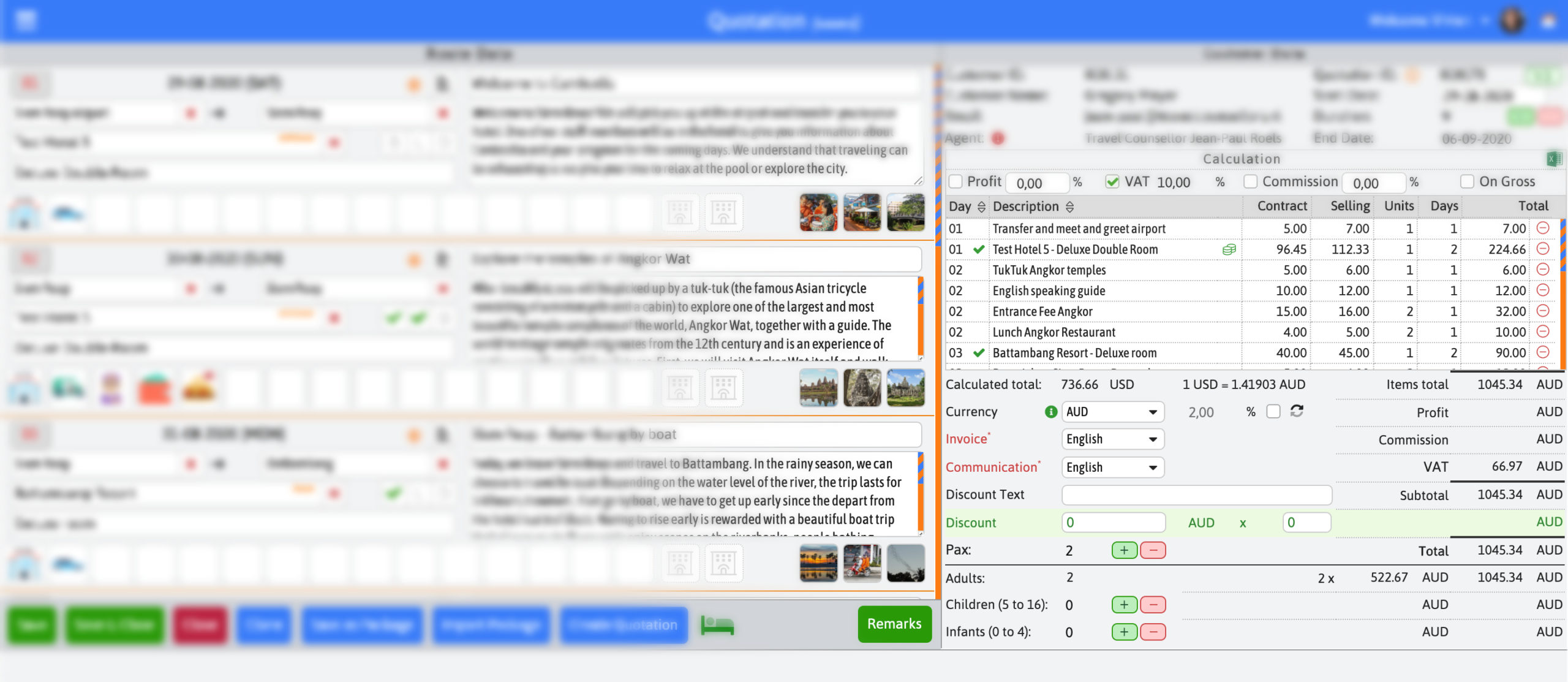
Supplier Currencies
Multi-currency settings extend to your suppliers. Each supplier record can use a different currency, and conversions are automatically displayed against your system’s default for quick reference. For example, if your base currency is USD but a supplier operates in EUR, both values appear side by side to keep your cost tracking consistent and transparent.
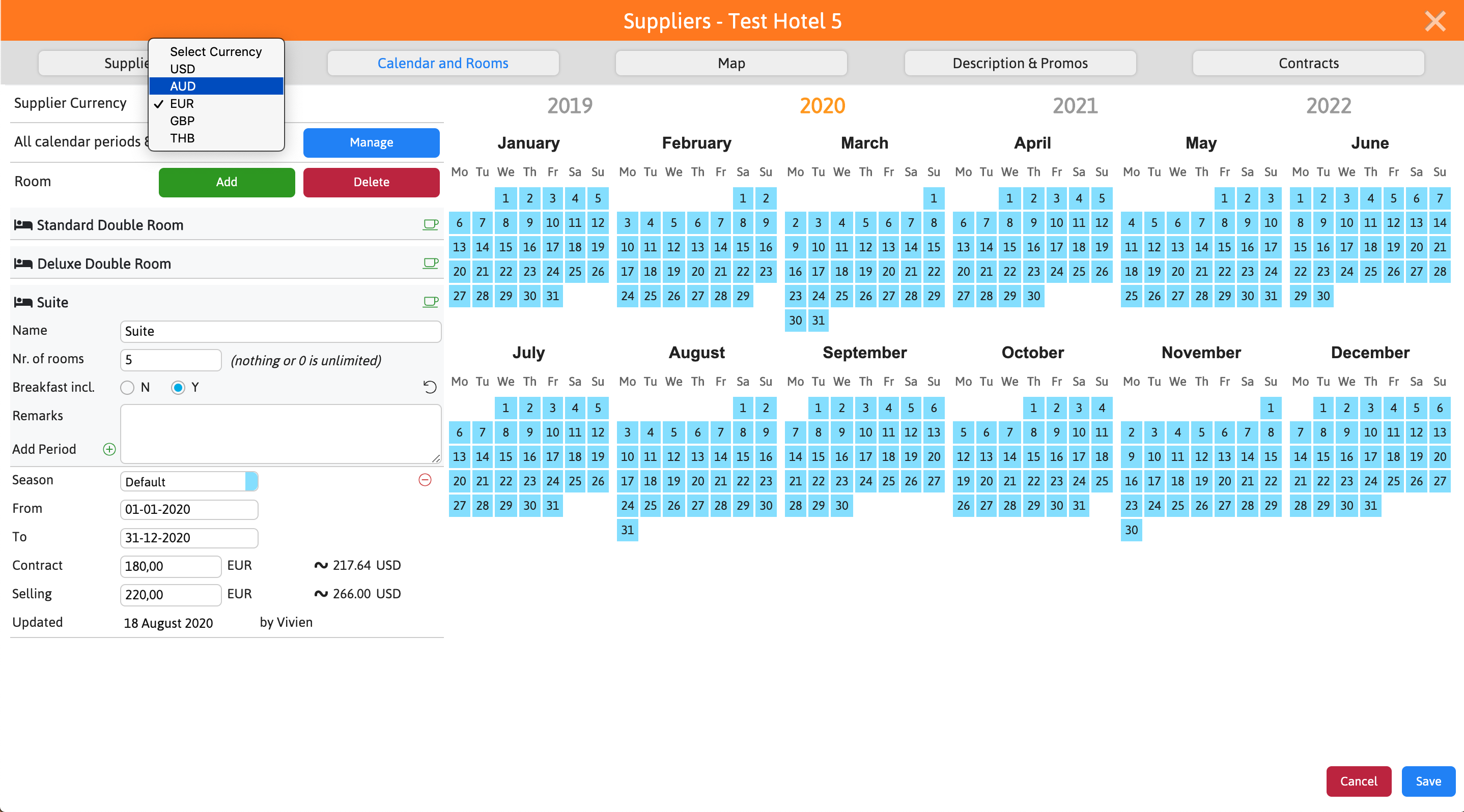
Explore the multilingual and multi-currency features during your free trial, or contact us for more details.